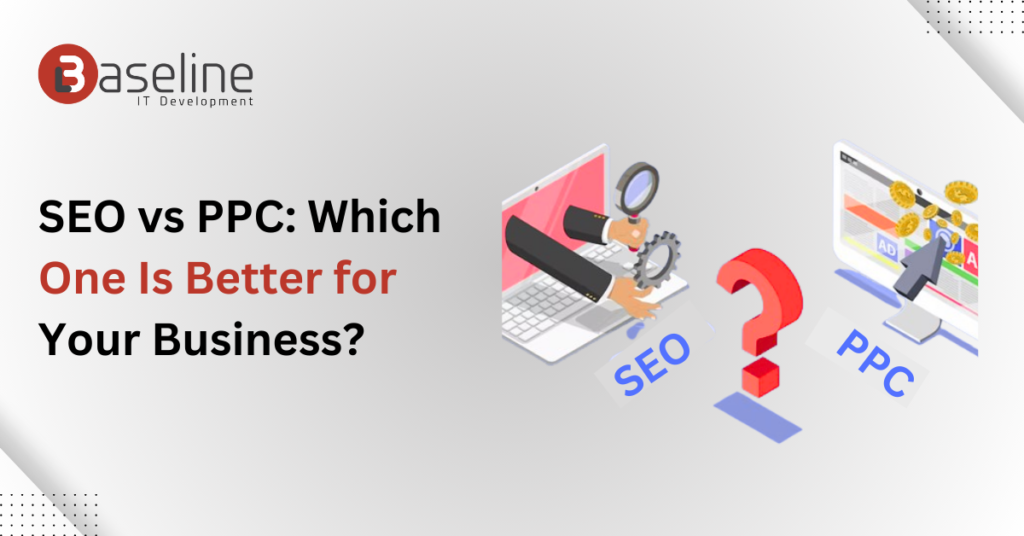Top Front-End Frameworks for Web Development
Before a customer walks into your office or picks up the phone, they usually interact with your business online. That first interaction depends on how strong and user-friendly your website or app is. While design and features are important, the framework powering your website plays a significantly larger role in ensuring speed, scalability, and a positive user experience. This is where front-end frameworks step in. Front-end frameworks are tools that help developers build modern, responsive, and user-friendly websites faster. By using the right framework, businesses can save development time, reduce costs, and ensure their digital platforms work seamlessly across all devices. Our team works with some of the most popular frameworks like React.js, Angular, Vue.js, Bootstrap, and Tailwind CSS to provide powerful web solutions for businesses across various industries. Why Businesses Need Front-End Frameworks One of the most common questions businesses ask is: “Why should we use a front-end framework instead of coding everything from scratch?” The answer lies in efficiency and scalability. Frameworks provide pre-written, tested code structures that accelerate the development process and minimize errors. They also ensure that websites are mobile-friendly, secure, and easier to maintain. Some key benefits include: Faster development cycles: Frameworks come with reusable components, cutting down time-to-market. Consistent UI/UX: A uniform structure improves design flow and user experience. Scalability: Websites and applications can grow with your business. Cross-platform compatibility: Frameworks ensure your site works across browsers and devices. Community support: Large developer communities mean regular updates and faster issue resolution. For businesses seeking custom web development, web apps, or ecommerce solutions, choosing the right front-end framework can make the difference between a slow, outdated website and a high-performing digital asset. Top Front-End Frameworks We Work With 1. React.js Development React.js development created by Facebook, is one of the most widely used frameworks for building interactive and scalable web applications. Its component-based structure allows developers to reuse code, making large projects more manageable. Key Features: Virtual DOM for faster rendering. Strong ecosystem of libraries and tools. Easy integration with back-end technologies. Best For: Single-page applications. E-commerce websites with dynamic features. Platforms requiring scalability and speed. 2. Angular Development Angular, developed by Google, is a powerful framework designed for large and complex applications. With built-in TypeScript support, it offers a structured approach that’s perfect for enterprise-level projects. Key Features: Two-way data binding for real-time updates. Robust security features. Rich set of pre-built tools and modules. Best For: Enterprise applications with heavy data processing. Dashboards and admin panels. Long-term projects require strong maintainability. 3. Vue.js Development Vue.js is known as the progressive framework, lightweight, flexible, and easy to integrate. It is a favorite among businesses looking for a balance between functionality and simplicity. Key Features: Low learning curve, ideal for quick adoption. Reactive data binding for interactive UIs. Flexibility to scale from small websites to medium applications. Best For: Small to medium businesses. Interactive e-commerce platforms. Projects requiring quick deployment. 4. Bootstrap Development Bootstrap is one of the most recognized front-end CSS frameworks. Known for its ready-to-use components, it speeds up design implementation and ensures responsive layouts. Key Features: Responsive grid system. Pre-designed templates and UI elements. Mobile-first approach. Best For: Landing pages. Quick website prototypes. Mobile-first business websites. 5. Tailwind CSS Development Tailwind CSS takes a utility-first approach, giving developers the flexibility to design custom UIs without writing heavy CSS. It’s widely used for projects that demand a unique brand identity and highly customized design. Key Features: Minimal CSS bloat. Highly customizable design system. Faster styling process. Best For: Businesses that prioritize branding and design uniqueness. UI/UX focused websites and apps. Modern web projects require clean, lightweight designs. Choosing the Right Framework for Your Project Every project has different needs, so there’s no one-size-fits-all solution. Businesses must consider: Project Size: Startups can benefit from React.js or Vue.js, while large enterprises may prefer Angular. Performance Needs: For fast-loading apps, React.js or Svelte (emerging) works well. Design Flexibility: Tailwind CSS + Bootstrap combinations create responsive yet custom designs. Scalability: Angular and React.js are the go-to choices for projects that plan to grow. Our approach is always to analyze your project goals first and then recommend the framework that offers the best mix of performance, scalability, and cost-efficiency. Along with selecting the right front-end framework, it’s equally important to understand how to choose the right CMS for your website, one that supports scalability and performance. A well-chosen CMS can simplify content management and enhance overall website performance. Future of Front-End Frameworks Front-end development continues to evolve at a rapid pace. Businesses should be aware of upcoming trends: Lightweight frameworks like Svelte are gaining popularity for speed and efficiency. Headless CMS with JAMstack is becoming the new standard for content-heavy websites. AI-driven tools are enhancing coding efficiency and automating repetitive tasks. Accessibility and SEO optimization are now must-have features, not afterthoughts. Staying updated with these trends ensures that your digital platforms remain future-proof and competitive. Conclusion Front-end frameworks are not just tools for developers, they are the foundation of modern digital experiences. Choosing the right framework ensures faster development, better user engagement, and long-term scalability. By working with React.js, Angular, Vue.js, Bootstrap, and Tailwind CSS, we help businesses of all sizes from startups to enterprises, build websites and applications that are not only visually appealing but also technically strong. If you’re planning to build or upgrade your digital platform, start by choosing the right framework. The right choice will save you time, reduce costs, and deliver a website or app that grows with your business.